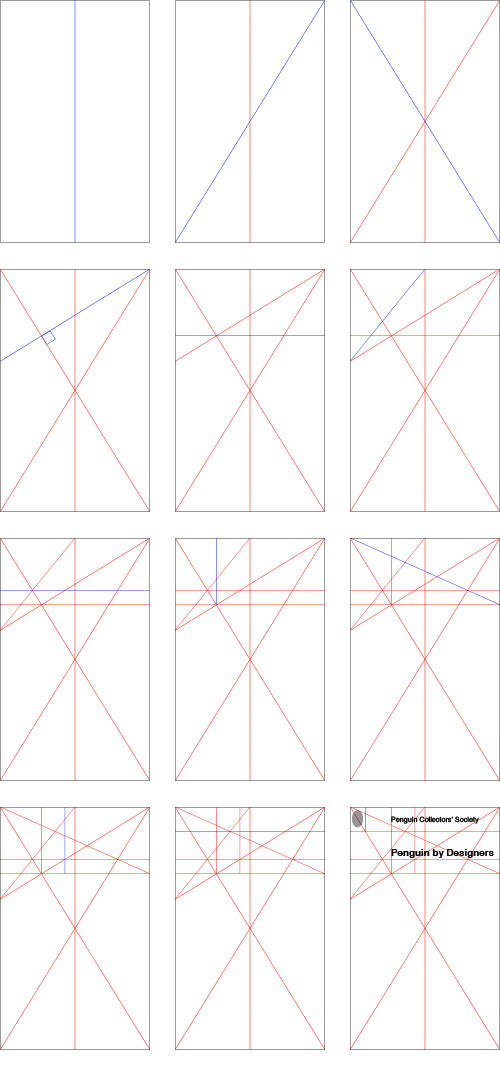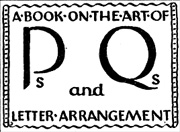
Another Flickr set! I might have to create a whole category for Stuff That Exists On Flickr at this rate.
This is a collection of scans of The Art of Letter Arrangement by Sallie B. Tannahill posted by Jason on Graphicology
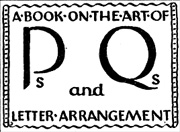
Another Flickr set! I might have to create a whole category for Stuff That Exists On Flickr at this rate.
This is a collection of scans of The Art of Letter Arrangement by Sallie B. Tannahill posted by Jason on Graphicology
I’ve had these Supermarket covers knocking about for a while now, I love the subject matter (I love drawings of cities) and the styling and detail in them. I must be in a mode to make connections between things right now, but what struck me was the similarity between the night-time Supermarket cover below and this TWA poster for New York.
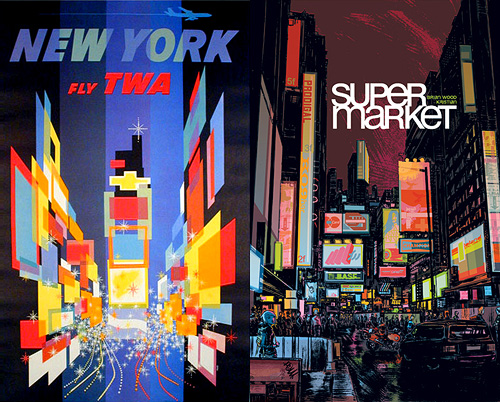
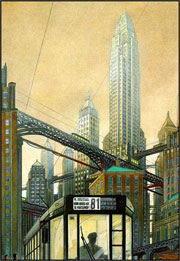
I read this article on BLDGBLOG a while back, and immediately wanted, yes wanted all of them. I’d sort of kept it in mind with thoughts of a few projects I wanted to do, but hadn’t really hunted down the books. Then, last night, a French colleague from work presented me with L’Archiviste! She’d bought it on a trip back to France, and obviously knows me quite well. Today I also bought this from Amazon.fr. Funny how I hadn’t even thought of that when I first came across it.
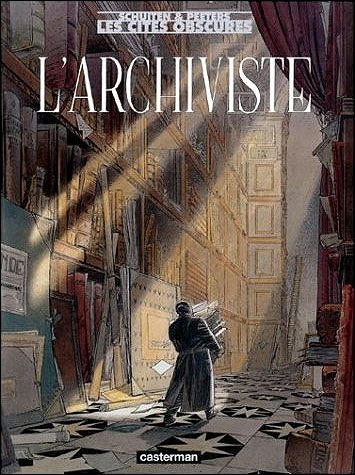
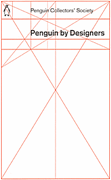
I’ve come across Penguin by Designers* on a few sites now, and the cover intrigues me. I was discussing the grid used on Pelican Originals the other day, after seeing this post. I had thought that both sets of books used a fairly conventional grid, but assuming this cover is accurate, then the real one is more interesting.
I was looking at it, trying to work out how it’s built. I doubted that any part of it was entirely arbitrary so I’ve redrawn it, but having each line only drawn in an obvious relation to something that already exists. What results is a pretty much perfect copy of the existing grid, so unless I was just lucky, I guess this is how they made their grid. These are the gridlines - each one is illustrated in blue as it is introduced: